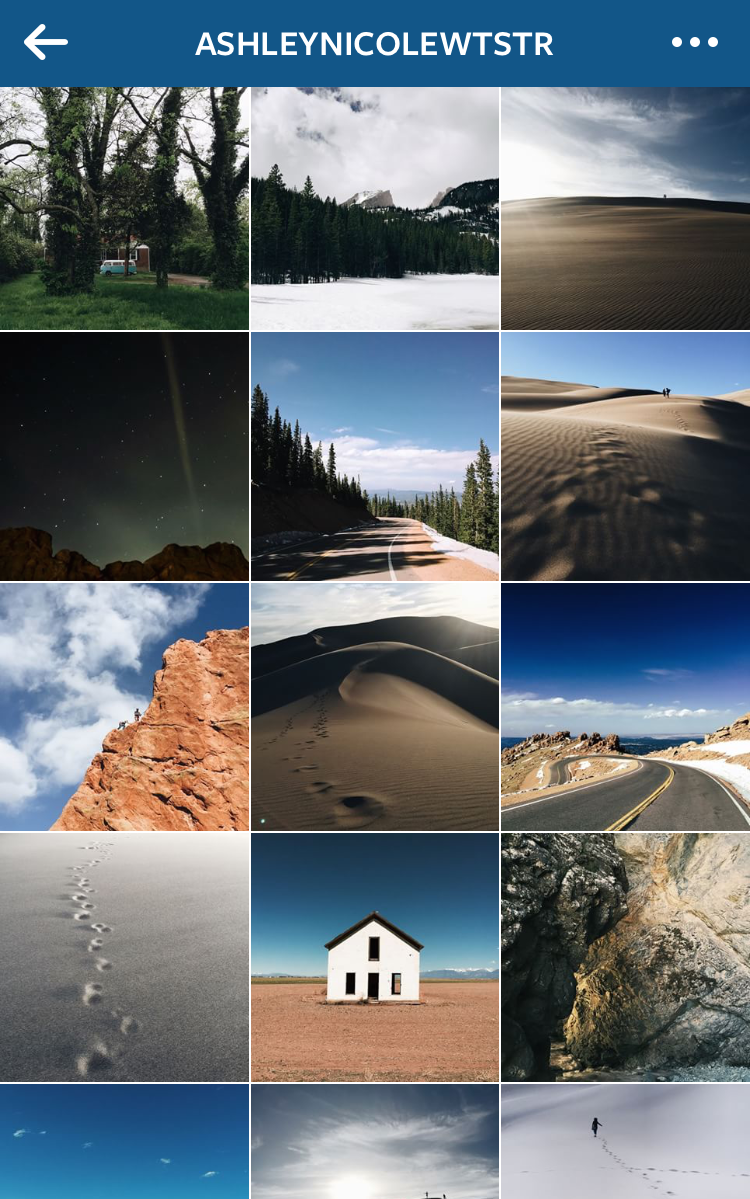Keeping Instagram Mobile
A question I get a lot is, “What camera were the images on your Instagram taken with?” And people are usually surprised when I tell them that the answer is my iPhone. I’m a firm believer that Instagram is a mobile app designed for mobile devices. In this post, my goal is to explain the reasoning behind my belief, as well as how this has influenced my current process.
Consider this: the whole process of transferring photos to a computer, editing them in Lightroom, exporting them, then transferring back to your phone and posting to Instagram seems needlessly complicated. Granted, the advent of innovations such as built-in WiFi on DSLR cameras would theoretically make this process a little easier, but I still find it counter-intuitive. Don't get me wrong, I love using my cameras to take photos and post them here or on Facebook. Just not Instagram. I have nothing against people who do.
Instagram was originally designed with the basic premise of allowing users to take photos using their mobile device and instantly upload them to the internet for the world to see. This model has evolved to include factors such as editing (a whole separate topic in itself), #latergrams (hardly anything is “instant” nowadays…), themes, feed cohesion, using the platform as a portfolio, etc. I’ve developed a philosophy that is influenced by all of these factors, and I’m very comfortable with it.
First and foremost, everything I post on Instagram is taken by me on a mobile device. I have made very rare exceptions to this, such as if I posted a photo of myself taken by someone else, or if I wanted to showcase a special shoot I did using one of my cameras. But anything not taken with a phone would eventually be deleted, to preserve the integrity of the feed. I enjoy adhering to standards that I’ve created for myself because doing so gives me a sense of purpose and provides me with some creative challenges. Constraining myself to purely mobile photography forces me to push the limits of this particular medium. It also forces me, once I run into those limits, to find ways to integrate them into the character of my final products.
As far as editing goes, I’ve settled into a comfortable groove. I can tell the story of my journey to find an editing app I liked at another time, but for now, suffice to say that I use VSCO to edit all of my Instagram photos. Disclaimer: I do not work for VSCO (although I certainly wouldn’t mind), so everything I say about them is my own opinion. I like VSCO the best because of its clean, simple UI, its file management system, the greater VSCO community, and the company itself. Within the app, there are a number of provided presets that look pretty good and can get you started. VSCO also has a store in which users can download additional presets either for free or for a reasonable cost, depending on the preset pack. I choose to download them all, because despite my habit of sticking with one look (more on this later), I like to experiment with new possibilities. VSCO will periodically release new presets unexpectedly, so those days are always exciting.
Usually when I’m out shooting, I don’t preoccupy myself with worrying about posting my shots right away. I might take about 50 shots in one day, keep 25 to edit, and eventually post 5 over the course of an indefinite time frame. When you’re out shooting, I think all of your energy should be focused on getting good shots, and if you’re with others, simply enjoying each others’ company. Therefore, usually, posting a carefully selected and edited photo right after it’s taken is not a good idea. Better to save them for later. As a matter of fact, certain times of the day/week have proven to be significantly more effective at reaching people than others. So with that in mind, don’t worry about having to post your photos instantly. Just have fun :)
Having some kind of unifying theme to your feed is a very important idea to consider. I’ve found this to be true of myself as a follower. The more consistent (without being repetitive) a person’s feed looks, the more likely I am to follow him or her (even if they aren't iPhone only). Of course, their feed has to be consistently good. When I first started out with my Instagram account, I would post whatever I thought looked good. It was a post-by-post approach. This continued for over a year. After a while though, I decided that I needed to care more about how my feed looked as a whole, and so I started being more conscious about what my previous few photos looked like before posting my next one. This progressed into deciding to only post photos edited with one filter (VSCO’s M5 preset, if anyone is curious). Showing that you have a consistent style for editing your photos is a good thing. Aesthetics is definitely a factor when considering what kind of theme you want, but this could also apply to content (all dogs, all food, all staircases, all symmetry, etc), although that style runs the risk of getting monotonous, even if the photos are excellent. Anyway, here are some good examples:
Side note: I discovered something mildly life-changing recently. Often, predicting what a photo will look like in the context of your existing Instagram feed can be difficult. Some users resort to measures such as using apps to organize their photo layout, or even creating a secondary Instagram account to create a mock feed including as-yet-unposted photos. So far, I’ve not done either of these things, choosing instead to play it by ear (or eye, perhaps). However, in your iOS custom photo albums, if you choose “Select” and then hold down a photo, you can actually drag it around to place in any spot in the album. This kind of blew my mind, because I thought that the order in iOS photo albums were fixed based on date added. This has worked pretty well for me since I discovered it, but the only downside is that albums always place photos in rows of 4 (as opposed to Instagram’s 3), which prevents this method from being a true simulation. Was this common knowledge? Shrug.
I hope this has given you a better look into my approach to Instagram, and maybe you can apply some of these principles to yours as well. By no means do I claim that the way I do things is the best or only way, but I do feel very strongly about what I’ve discussed. To recap, those things are: mobile photography, editing, timing, and cohesion. What are the methods that have worked for you and that you like using? Feel free to let me know!